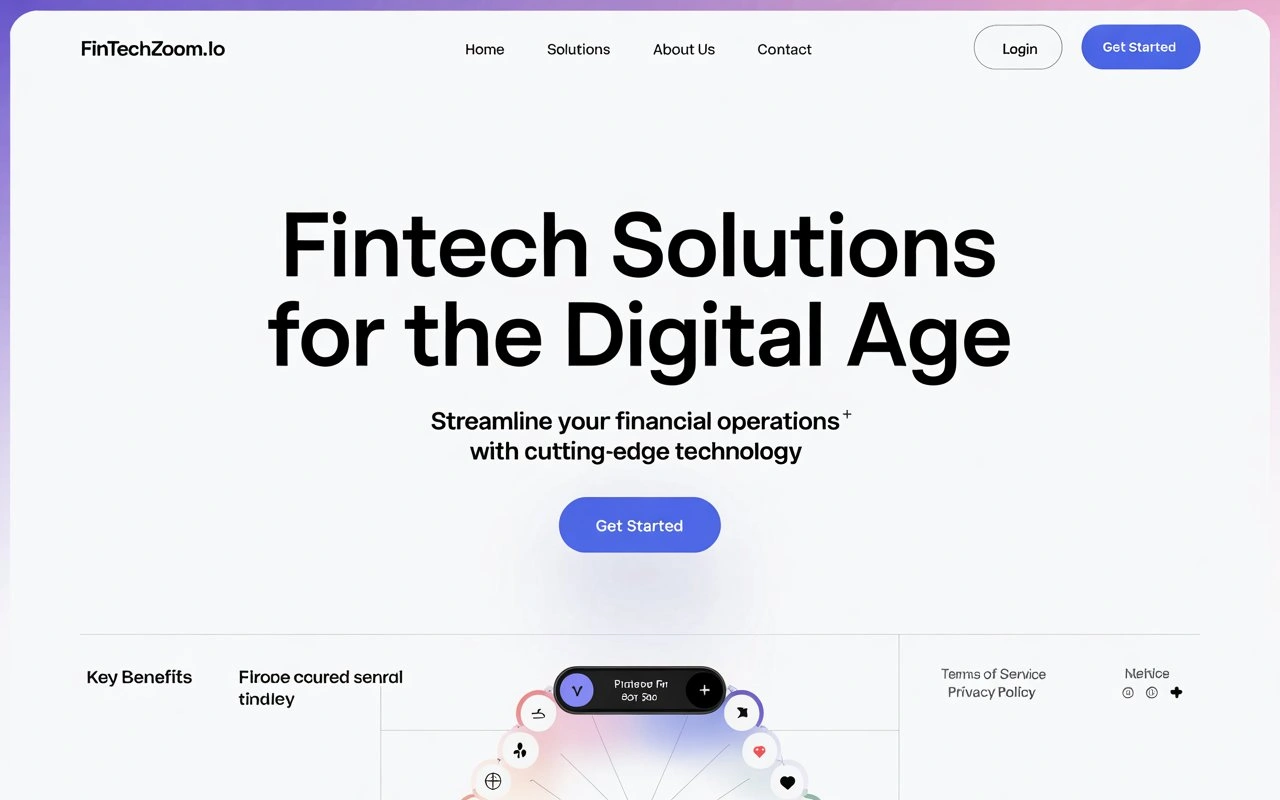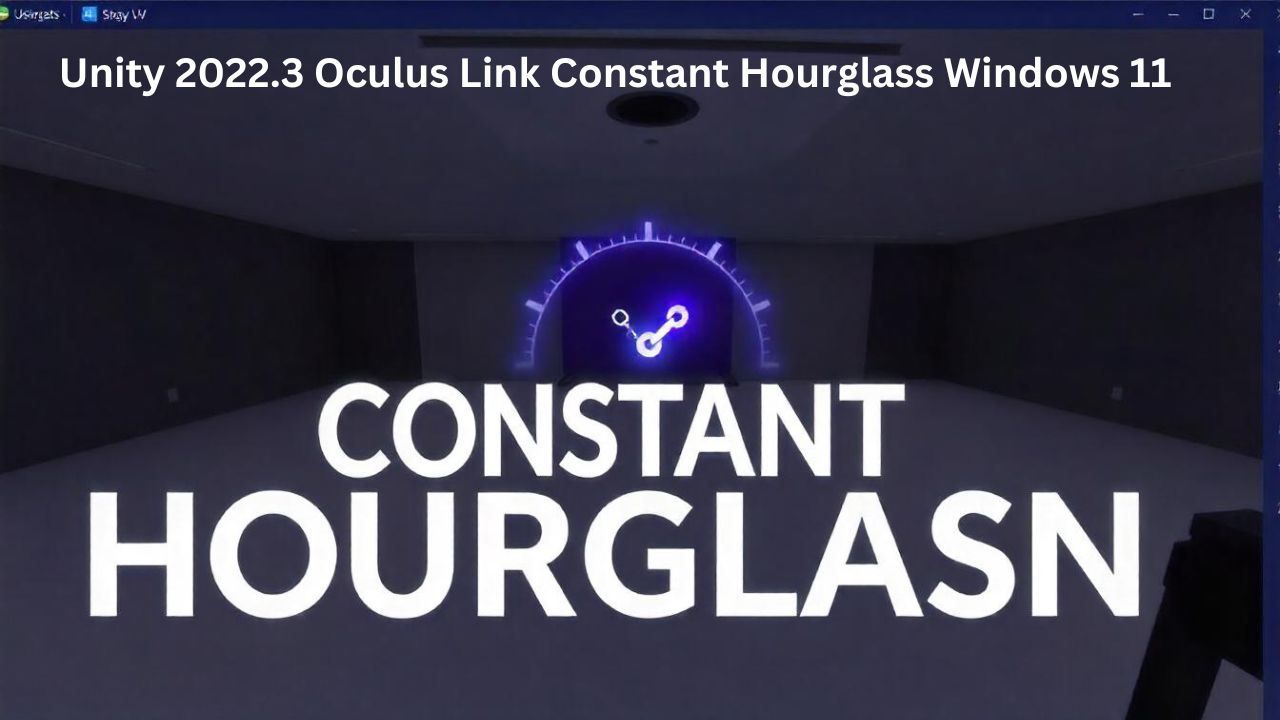Macs are the perfect devices for individuals looking for a powerful device that facilitates users to enhance their productivity, multitask with ease and perform any computational task without hassle. macOS, the operating system of Macs, further adds to the brilliance of the internal components by offering users super-optimized and useful features and functionalities. According to Apple, the latest macOS update, i.e., macOS Ventura, will feature numerous upgrades in terms of native applications, including Safari, Mail, and Spotlight. The seamless integration between the hardware and software of Macs makes it the top choice of millions of individuals all around the globe.
One of the most useful features of macOS is the ability to allow users to change the folder colors so that they’re more identifiable. The other standout feature that makes Macs very versatile is its support for creating different types of local accounts. The option to create numerous accounts makes it easy for users who share a Mac with others to have a separate account with its own set of settings. In addition, users can customize their accounts by creating separate accounts using preferred settings. There are numerous types of accounts users can create on their Macs. This article will cover how users can create and delete user accounts on Mac and dive deep into the numerous types of accounts they can create on their Macs. Let us jump right into it:
How to Create or Delete a New User on Mac:
You can conveniently add a new user on Mac in numerous ways. For starters, you can open the System Preferences application, go to the “Users & Groups” section, enter the admin password and click on the “plus” sign to add a new user. On the other hand, if you wish to delete a pre-existing user from your Mac, you need to open your Mac’s System Preferences utility, click on the lock-resembling icon, enter your admin password, and click on the “minus” sign to delete a user. To know more, visit https://setapp.com/how-to/how-to-create-a-new-user-on-mac.
Different Types of Mac Accounts:
If you own a Mac and are wondering how many types of local Mac accounts, here are some of the main types of local accounts you can create on your Mac:
Administrator Account:
If you wish to create a powerful account with authoritative controls, it would be best to create an administrator account. This type of local Mac account facilitates users to change system settings, add or manage other users, and access restricted areas. Irrespective of the nature of settings, an administrator account user has access to each. Moreover, the administrator account also features all the basic features other accounts have. Users who wish to stay in control choose to set up and use the administrator account on their Mac since it allows them to manage all activities on their device conveniently.
Standard Account:
The standard account on a Mac is preferred by users who wish to use a Mac for performing simple tasks. Even though standard account users cannot access or change settings, they can still make numerous changes. For instance, they can set their preferences in certain applications, alter the desktop’s background, customize folder icons, etc. Moreover, standard users also get the option to have their own iTunes library, save bookmarks, save photos in the library, and perform numerous similar activities.
Managed Account:
As the name suggests, a managed account can be customized to be restricted using parental controls. For instance, the admin can choose the hours when the account can be used. They can also choose the applications allowed to run in the account. Besides this, the manager or owner of the account can choose to feature either the regular view or the Finder view. Moreover, the account owner can also place restrictions on websites and online stores to limit the user’s access. In addition, the account manager can also decide who sends a mail or message to a managed account. Managed accounts are usually created by parents who wish to monitor their child’s usage patterns.
File Sharing Account:
The user who uses the file sharing account cannot log in to the account or make changes to any pre-existing settings. This account is only used for remotely accessing shared files. Two computers on the same network are required to create and use this type of account on a Mac. Moreover, the user also needs to customize the settings in the “File Sharing” section to facilitate easy accessibility.
Guest User Account:
macOS features a default account called Guest User, which comes in handy when someone wishes to use your Mac temporarily. Since it is a native macOS functionality, you only need to activate it in times of need. This type of user account does not feature any password and is very easy to access and use. However, the user cannot make changes in settings while using the account. Moreover, once the admin deactivates the account, all the data in the guest account gets wiped out.
macOS offers different varieties of user accounts for different purposes. Refer to the user accounts mentioned above to know more about them.